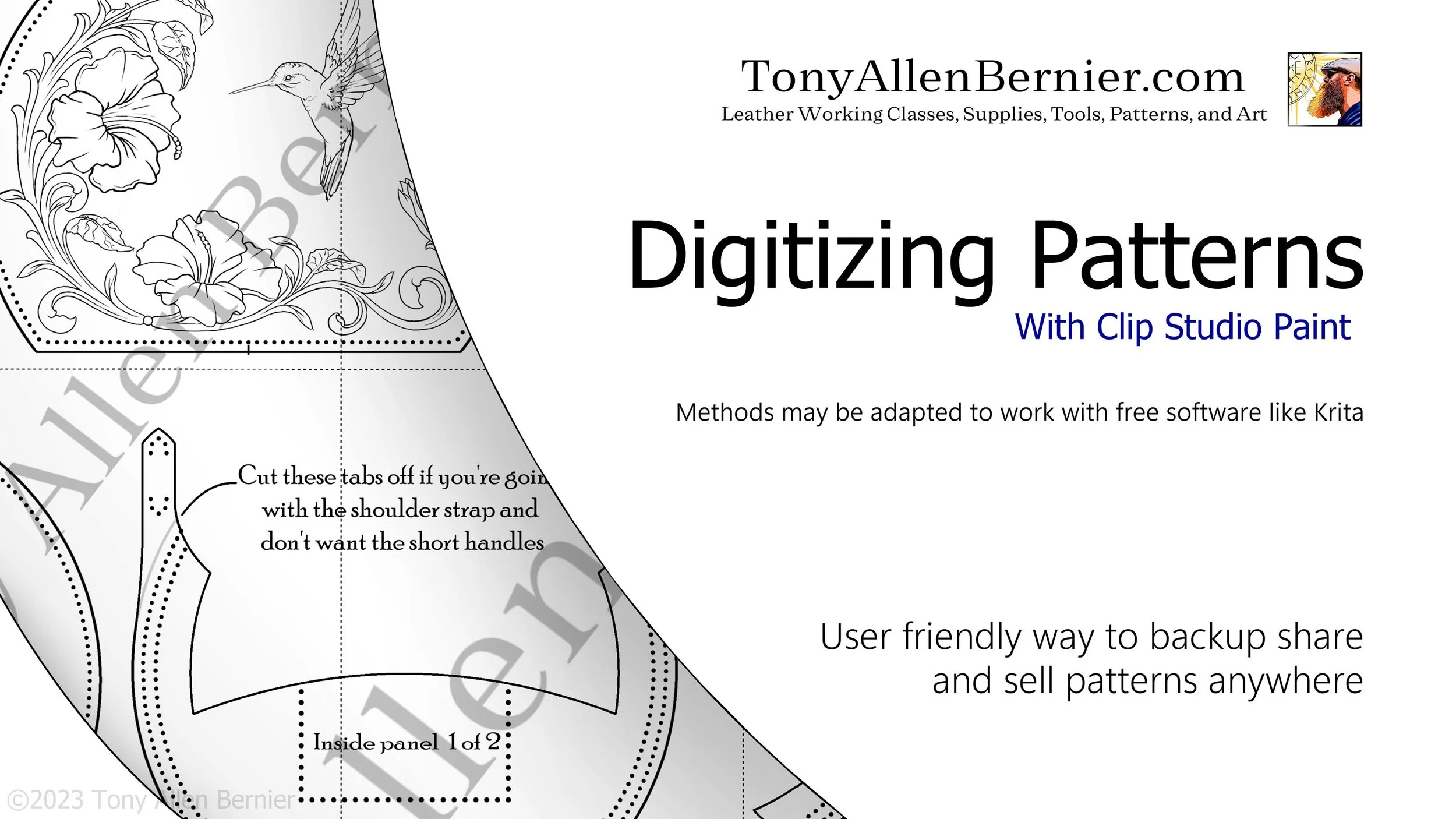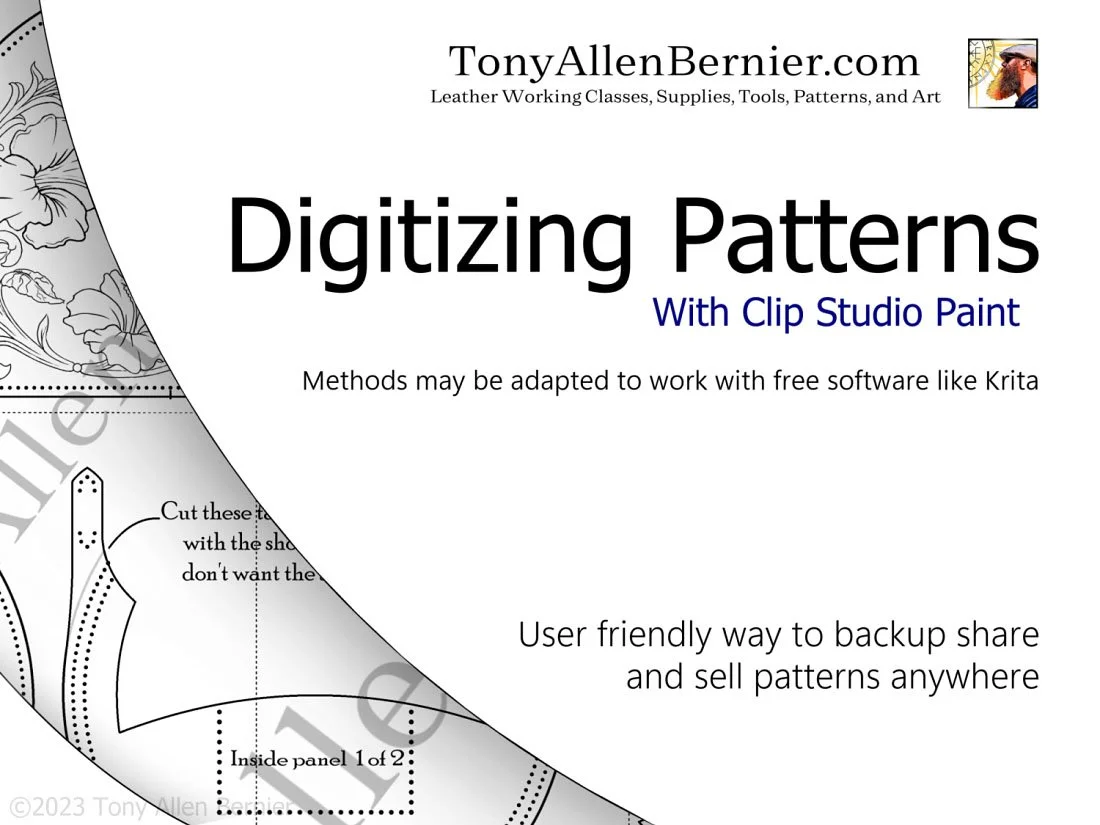What’s in the full instructional video?

Click video to play introduction, full video available below.
What to expect in this instructional video on digitizing patterns, art, or craft templates into printable true to size files. This is also a great way to alter patterns you already have. Using a beginner friendly drawing program transform your paper/cardboard construction, and drawn patterns into storable, shareable, and sellable digital files. They may also be sent in to have dies made for a clicker press. No extra hardware needed. Just your computer, a mouse, and keyboard.
While this tutorial teaches how to use "Clip Studio Paint" (sold separately) the structure of other drawing programs may be similar. This tutorial could be adapted to work with other software. Including free software like Krita, if you're willing to learn their tool interface that is. If you're new to this kind of work using the same program used in the tutorial is recommended, Clip Studio Paint.
Worry Free Learning:
Have fun playing with the tools and sub tools. Don't worry about deleting a toolbar or messing anything up. You can reset the interface to its default settings. This is covered in the tutorial.
Follow along and make a reusable template page with US or Metric measurements to easily backup patterns by simply dropping them in. Or take it a step further and refine them into professional looking products for a great source of passive income. Starting with preparing your paper or cardboard patterns to be scanned. To creating PDFs that print on one big sheet or several single pages on any format home printer. Learn how to add cut lines, a sizing guide, an assembly template page, and watermarks. Files may also be sent in to have custom dies made for your clicker press.
USB (HD 1920x1080): Plays on PC's and MAC's. - BLU-RAY (HD 1920x1080) - DVD's by request only (720x480)